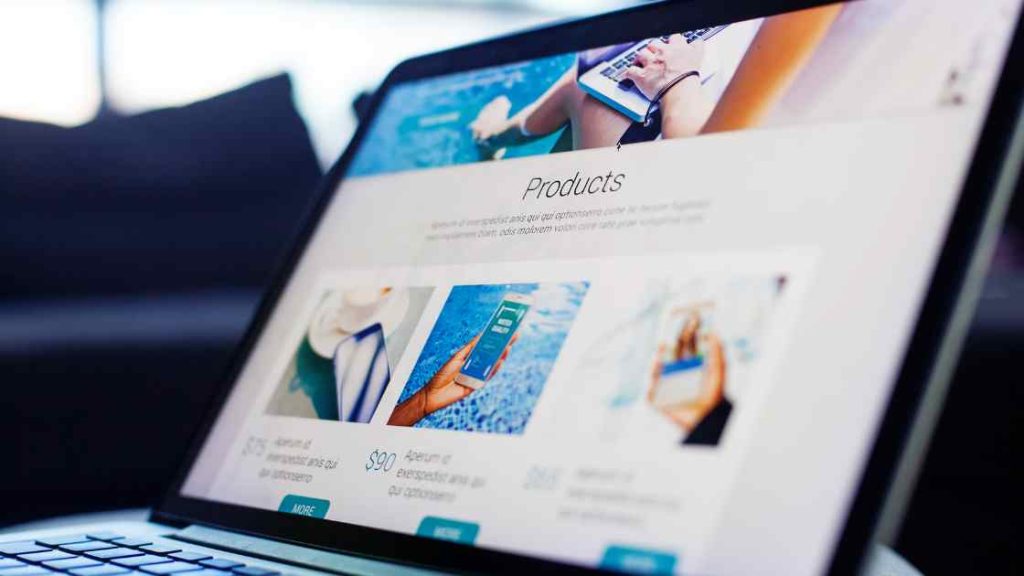8 Reasons why your website crash and how to avoid?

By Arshath | February 18, 2023
“Website crashes are the digital equivalent of a heart attack for businesses. With each moment of downtime, opportunities slip away and customers become frustrated. But with the right preparation and response plan, you can turn these crashes into opportunities for growth and increased customer loyalty.
Think about it; your website is experiencing a surge in traffic, and suddenly it crashes. The once sleek and seamless digital experience is now a cluttered mess, leaving visitors frustrated and rushing to find alternative options. But what if, instead of panicking, you approached this situation with a cool and collected demeanor? What if you used the crash as an opportunity to show your customers your unwavering commitment to their satisfaction?
By investing in website monitoring tools and having a well-crafted response plan in place, you can turn a website crash into a chance to demonstrate your reliability and professionalism. With swift and effective problem-solving, you can show customers that their trust in your brand is well-placed.
Do not let website crashes bring your business to a halt. Embrace them as opportunities to show the world that you are a resilient and dependable brand. Be proactive, not reactive, and watch your business soar to new heights.”
Why does your website crash?
The digital world is rapidly evolving, and your website is the digital storefront of your business. It is imperative to keep it up and running without any glitches. But, also, website crashes are inevitable, and they can cause significant harm to your online reputation and bottom line. In this article, we will dive into the eight common reasons why websites crash and provide actionable tips to avoid them.
Server Overload:
The first reason for website crashes is server overload. If your website experiences a surge in traffic, it can cause the server to crash. This is a common problem for websites that experience sudden spikes in traffic, such as those that offer time-sensitive deals or have a viral article. To avoid this, ensure that your website is hosted on a server that can handle heavy traffic loads.
Plugin Conflicts:
Plugins are powerful tools that can add functionality to your website, but they can also cause problems. Conflicts between plugins can cause website crashes, so it’s essential to keep your plugins up to date and limit the number you use.
READ: Disadvantages of using WordPress Plugins on Your Website
Outdated Software:
Your website runs on software, including your content management system and plugins. If any of these components become outdated, they can cause compatibility issues that lead to crashes. Regularly check for updates and ensure that your website is running the latest versions of all its software components.
DDoS Attacks:
Distributed Denial of Service (DDoS) attacks are malicious attempts to overload a website with traffic to take it offline. They can be devastating to your website and your business. To protect your website from DDoS attacks, consider using a web application firewall (WAF) that filters traffic to your website.
Insufficient Bandwidth:
Bandwidth is the amount of data that can be transmitted to and from your website. If your website experiences high traffic and has insufficient bandwidth, it can cause crashes. Ensure that your website hosting plan includes enough bandwidth to accommodate your website’s traffic needs.
READ: Importance of Bandwidth in Determining the Page Load Speed
Corrupted Files:
Files that have become corrupted can cause your website to crash. This can happen for many reasons, including hardware failure, power outages, and malware infections. To avoid file corruption, regularly back up your website and keep your website security software up to date.
Incompatibility Issues:
Incompatibility issues can arise when your website is using outdated software or plugins that are not compatible with the latest versions of your content management system. To avoid compatibility issues, ensure that your website is using the latest versions of all its software components.
Human Error:
Finally, human error is a common cause of website crashes. This can include issues with coding, configuration, or even simple mistakes like accidentally deleting critical files. To avoid human error, ensure that your website is regularly maintained and managed by a professional.
READ: How to fix HTTP 500 Internal Server Error?
How to fix your website is crashed?
If your website has crashed, it can be a frustrating and stressful situation. However, there are steps you can take to get your website up and running again as soon as possible. Here are some of the most effective strategies for fixing a website crash:
Identify the cause of the crash:
The first step in fixing a website crash is to determine the root cause of the problem. This could be due to several factors, including server issues, coding errors, or traffic overload.
Check for recent changes:
If you have recently made changes to your website, it’s possible that these changes could have caused the crash. Revert back to a previous version of your website to see if this resolves the issue.
Update your software:
If your website is running outdated software, this could be contributing to the crash. Make sure that all of your software and plugins are up-to-date.
Increase server resources:
If your website is experiencing high traffic levels, it may be necessary to increase the number of server resources available to your website. This can include adding more RAM or upgrading to a dedicated server.
Contact your hosting provider:
If you are unable to resolve the issue on your own, it may be necessary to contact your hosting provider for assistance. They will be able to provide more detailed information about what is causing the crash and what steps you can take to resolve the issue.
READ: Website Hosting Charges in India & Best and Cheapest Price
“SeekaHost has the expertise dedicated support team to assist you with 24×7 to make your site up all the time.”
By following these steps, you can get your website back up and running as quickly as possible. With a little patience and persistence, you can get your website back online and once again delight your visitors.
Conclusion:
In conclusion, website crashes can be devastating to your online reputation and bottom line. By understanding the common causes of crashes and taking proactive steps to avoid them, you can ensure that your website stays up and running, even during periods of heavy traffic.
Valuable Links on Frequent Errors on Websites with Fixes: