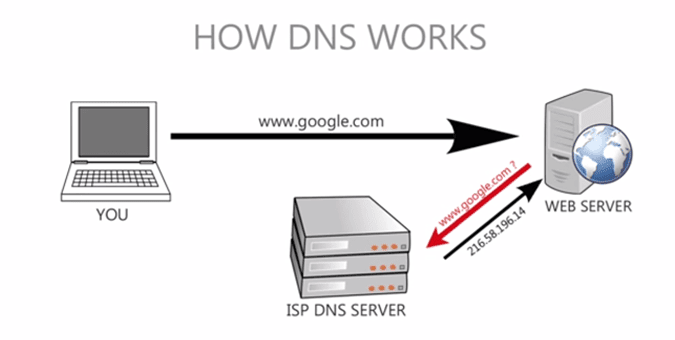What does DNS Translates a Domain Name Into?

By Arshath | February 3, 2023
The answer is always simple when you search for the question. But with the process that they go through in the back end, we never know how hard it has made it to do to give you the desired output in seconds.
Let’s say you search in google for a word or topic. You will get it instantly in seconds of the results which show at the top of the page that too in many pages. You should have always wondered how they are bringing this to the table right?
Because they are returning what we are giving to them. So-called “data”.
So that’s a brief on how the topic will go from here and let’s keep going up to know about the topic.
DNS translates a domain name into
Some of you on the hosting side will be familiarized with the topic “What does DNS translates a domain name into” because that’s the bridge that connects the two-world data/server and the website/domain. Let’s start with a simple real example as you have already read about DNS definition on all topics.
You have a product (seekahost.in) but you know only the product name (seekahost.in) and not the order ID (IP address). Now, you go to the store (internet browser) and ask for the details (content or web page) using the product name (seekahost.in). They will receive the product name (seekahost.in) and search for the order ID (IP address) among numerous other order IDs (IP address) using that product name (seekahost.in) and display the complete details (content or web page) about the product.
So, What does DNS Translates a Domain Name Into? – A DNS Translates a Domain Name Into an IP Address, which is machine understandable.
How and What does DNS translates a domain name into
We always go by names to call by for whatever we want including the dialing number but the computer won’t. Because they go by the numbers instead of names. To connect both of them in one path, DNS resolves the names to number/IP address.
Four DNS servers are involved in loading a webpage and they are,
- Resolver server (ISP provider)
- Root server
- TLD server
- Authoritative nameserver
Resolver Server
Think of the resolver server as a librarian whom we ask for a specific book to search and find in the library. The resolver server’s role is to receive the request from the client machine through a web browser. If one can’t get the result, one is obligated to make an additional request to get the client’s query. It is like our own cache system on our computer memory that will record each time we request to the browser of that specific website with its IP of it.
Root server
The first step in resolving the DNS from translating the human-readable hostname to IP address. Though it is an index. After the librarian is not able to find the book, he requests in the index to know where can find the location of the book among the rack of the book which typically server as a reference to the location specifying the exact rack.
TLD server
Top Level Domain or TLD is the third step, the rack of books in the library. It gives the last portion of the hostname for the IP address where we can fetch the book. For example, .com, .in, .org, and .net are TLDs.
ALSO READ: What is Second Level Domain? – SLD and ccSLD
Authoritative server
The final server is the book among the rack of books in which the specific book can be found with the IP address. It is the last step in fetching the nameserver query where it will have the access to the record requested which will return the IP address for the hostname to the resolver (librarian).
Steps involved in DNS translation
- Users log in to the browser and search for the website where the request will travel to the resolver server.
- The resolver then requests the root server.
- Now the root server responds to the resolver by checking through the TLD server where the domain stores the information for all the domains with TLD. It in turn directs to the specific TLD.
- Specific TLD i.e. .com request will be made by the resolver.
- TLD server then fetches the nameserver of the domain by responding to the IP address.
- Coming to the last step, the authoritative nameserver or domain nameserver gets the query from the resolver server.
- By responding to the query, the IP address return to the domain nameserver.
- The resolver directs the received IP address to the web browser which requested initially.
After that, the browser can request the web page by,
- The browser makes the HTTP request to that IP address of the website
- Hosted server with that IP address will return the web page data to the browser.
ALSO READ: How to Register a Domain?