
How to Register a Domain?

By menaga | August 17, 2023
Are you going to start a blog or a new online business? If so, you need to have a domain name. In order to establish your online presence, you must register a domain name first. Do you have any confusion about what a domain name really means?
Domain names are the permanent address of the website, by which your website will be searched in the browser. Continue reading to know more about how to register a domain name with SeekaHost India Domain Checker.
How to choose the best domain name?
Domain names are not only just an address of your websites, it’s the whole purpose of your website.
Yes! Domain names play a major role in your website identification and success. The most important part of the success depends on your domain name.
So you should be very careful while choosing the domain name for your business or blog whatever it is.

Below are a few simple tips to choose a domain name:
Research on a niche: Firstly, you should know what the user wants. By knowing the popular keywords and search terms helps you to choose a domain name that relates to your business.
Easy to remember: Make sure, it’s easy to spell, pronounce, and importantly as short as possible.
Choosing TLD: It’s another important thing. Most probably users will remember the .com extension. Use .com if possible.
Keywords & Brand Name: Use keywords and brand names as domain names that can be identified easily.
Numbers and Hyphens: Avoid using numbers and hyphens in the domain name because it will be difficult to pronounce and remember.
Research on social media: Once you took a few domain names in mind, search them on social media. Reserving a page for your business will ensure it’s not taken by someone.
How to Register a domain name?
Here I have listed you few steps to register a domain with SeekaHost
Step1: Visit the Seekahost website and enter a domain name you want to register.

Step2: Check the availability of the domain name. Here I took domain name as “exampleees.com”.
If the domain name that you have entered is unavailable, you can check below for suggested domain name with different TLD’s . If it’s available, proceed to add to the cart and click continue.

Step3: You can reach the Domain Configuration page. You can enable DNS Management and ID Protection as per your wish. Continue that, you will be having default nameservers for hosting on our network. Click on continue.

Step4: You can signup or create a new account by filling the details in the billing details below.

Step 5: You can choose the payment method from the two methods we have.

Step6: Now you will be on review and checkout page. Complete the required details and proceed to checkout. Finally, your domain will be registered successfully.
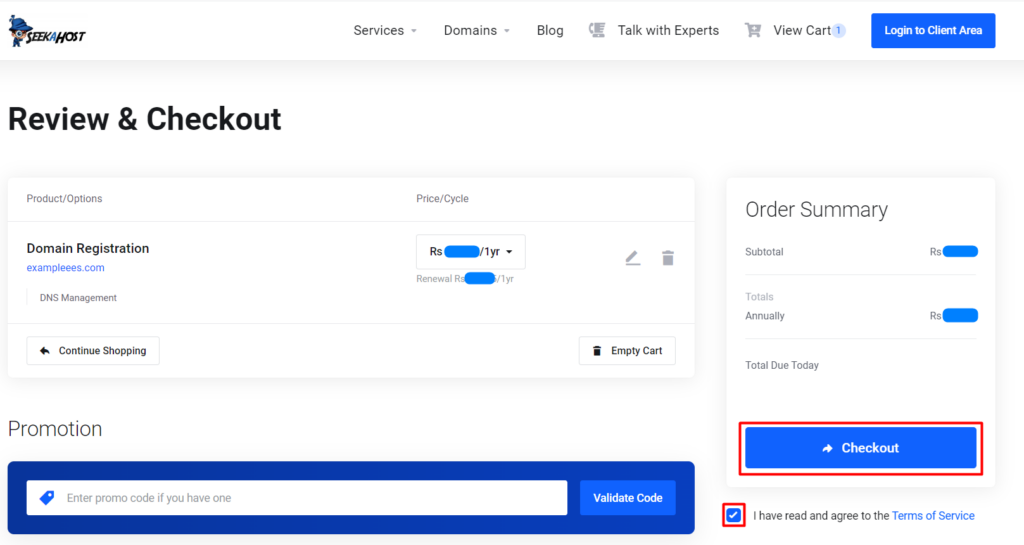
If you are a registered user in SeekaHost and have any queries to be clarified or issues to be sorted, you can raise a ticket through the client area dashboard. For immediate interaction or guidelines, contact our support team available in Live Chat at the right bottom corner of the website.
