
What is Domain Name and How it works?

By menaga | February 3, 2023
There are various social networks to get started online these days. But if you have a business that needs a solid online presence, you must have a website. One of the most important decisions to set up a website is choosing a domain name. For starting a blog/website, there are many things you should have before it’s up and running. The first and foremost thing is choosing a domain name. Are you a beginner? Keep on hearing the domain name? Couldn’t understand exactly what is domain name?

It’s a very basic thing but that is not always easy if you’re a beginner. In this article, I will explain to you what is domain name and the working of the domain.
What is Domain Name?
What is Domain Name? – A domain name is the address of your website. People type into the URL bar of their browser to find your website. A domain name is used to find and identify your website. The computer uses the IP address which is a series of numbers. For human beings, it is difficult to remember a number. For this reason, domain names are developed and we can easily browse the website using the domain name instead of using the IP address.
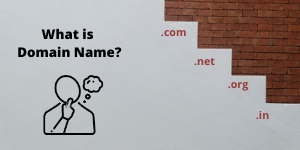
IP address and domain name are unique identifiers, but they are not the same. An IP address is the true identifier of the webserver and the domain name is simply a human-friendly pointer that helps people find the webserver. When you type the domain name in your browser your browser will match the domain name to the IP address. The IP address tells your browser which webserver host the website of the domain name your browser then connects to the web server and requests a copy of your website.
Some examples of Domain names:
- google.com
- facebook.com
- amazon.in
- flipkart.com
- yahoo.com
Who Manages the Domain Name System?
Internet Corporation For Assigned Names And Numbers (ICANN) manages the domain name system. It is a non-profit organization that creates and implements the policies of the domain name. ICANN give permission to some companies to sell domain name called Domain Name Registrars. Domain Name Registrars are able to sell the domain, manage its records, renewal, and transfer the domain to another registrar.
Different Parts of domain name
There are three different parts of a domain name,
For example, web.excerise.com
Subdomain:
In the above example, “web” is the subdomain
Second Level Domain:
In web.excerise.com, the second-level domain is exercise. This is your actual domain name.
Top-Level Domain:
In the above example, .com is the Top Level Domain. TLD is also known as a domain extension
Different Types of Extensions
There are number of extensions available. Few popular extensions are .com, .org, .net, .edu, .co, .in, .gov etc.
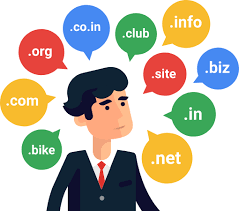
Every extension is used for specific purposes:
.com – commercial and business uses
.net – networking and marketing purpose
.co – company or corporation purpose
.org – a non-profit organization, non-governmental organizations
.edu – education purposes
.in – Indian specific domain names
.gov – government websites
Working of Domain Name

- When you want to visit a website, you will first enter the domain name in your browser.
- The browser sends this request to a global network of servers that form the Domain Name System.
- These servers search for the name servers that associate with the domain name that you requested.
- The Nameservers are computers that are managed by your hosting company. This computer is known as the webserver
- This web server then fetches the information related to the search of the domain name and sends it to the browser, as a result, the webpage of the domain will appear in your browser.
Use Our Domain Checker to register the most popular TLD domains at the cheapest price ever!
If you are a registered user in SeekaHost and have any queries to be clarified or issues to be sorted, you can raise a ticket through the client area dashboard. For immediate interaction or guidelines, contact our support team available in LiveChat at the right bottom corner of the website.

