
How To Register for a Domain Name?

By Arshath | June 28, 2024
What you want to know about the domain name, how to choose the right one for your business, steps to know if the domain name is available and how to register for a domain.
This is all that the domain name topic will cover here and what you will be curious or doubtful of before registering for a Domain for your business.
Domain name:
The Face of the Business. Yes. If you want the business name to stand tall in front of everyone and want to remember who you are and what you accomplish you need an identity to make yourself visible in their eye. It’s like placing the spouse’s name behind their name. Likewise, everyone will can your name by placing the domain name before your name. That’s how powerful it can become in the future and important it is.
In other words, to live the website with content over the internet, you need a valid, registered domain name to establish the content live from that name. It is also part of the work to live a site.
Put the power of SeekaHost back into your domain:
- Light upon your business with a perfect domain
Turning up with the right name means bringing the right people to your place. With the help of our Domain search tool, pick your domain name with a lot of differences ending TLD.
- Grow business with a professional email address
Get a professional business email id after purchasing the domain with us and move the emails to the business mail address with our free email forwarding option.
- Build a Site with no coding
It does not matter whether you are building the website as a simple blog, e-com platform, or service-related site, you can create any website with our hosting platform built in Softaculous.
- Market to the global about your business presence online
Now walk in front of the customer online who are searching for a business website like yours. Increased traffic, SEO ranking, and proper contact details like a phone call, or email and make them visit your site more.
ALSO READ: Best domain extension for SEO: Right TLD for Business Website
Why choose SeekaHost to Register for a Domain and your Business?

We have the best support team with a review of 4.8 and have great customer support and satisfaction from our end. We also provide most of the TLDs at a cheap price without charging anything additionally and can transfer free to us.
If you can’t find the domain name you have chosen at that moment, you can either add a character or two to the domain name and secure that domain as yours.
Our domain availability checker tool will also give you more suggestions along with the alternative TLD if the search domain name is not available. Also, you will get free DNS management and Email forwarding option while you register for a Domain.
Points to remember on “How to choose a domain name?”:

Know the TLD and Register for a Domain
A Top Level Domain extension is one of the careful parts where one must concentrate as how you do for choosing the domain name and business. So, if the business you choose fits the TLD purpose, then that’s the right beginning of great success.
ALSO READ: Cheap .biz Domain Name Registration
Spell the magic with easy to pronounce
Once the domain is set, you can’t revert the decision to change the domain name to another. So only everyone suggesting to choose the name to be easy, simple, and relatable to the business you are going to work on. In that way, everyone will make a move to your business ideas, products view, content searches, etc whatever you try to advertise and consider it on their search list.
Short and Sweet Name
Why you should keep the domain name short? The answer is simple it is easy to remember for all and will help you advertise in every way possible. When you go for a long name, it will do any good for the development of your business going forward and will certainly lose visitors.
Domain Name Generator
Most business people will have their brand name fixed before starting a business. Some people start with some random name to run the business only and later they come up with a unique name that matches the business
Grab the deal
If you are going to be purchasing the domain for the first time, then check for an offer on the domain registrar. It’s a rule for every first purchase they must give an offer for them.
As we are saying, you will get a first-time user order discount for domain registration with us.
No double Header
Having identical twins, two same objects, two handwriting, etc, is quite likeable or normal for those things but not for the domain name. If you add two same letters side by side, it will create confusion for the user on how many letters to add there and lose traffic also.
Flexibility
When we said a simple domain name is still a good idea for small businesses or starters. But to add more where you may extend your business in the future or start with that idea, then we advise you to be flexible with your domain name. By that saying, what we mean is, if the domain is about a specific niche like soccerkick.com, then it says that the website is about soccer and you will be forced to build around that only and cannot move to other sports. So what if you choose the name sportscarnival.org or gamingcheck.com then you can be able to build both gaming and sports at the same time. So get idea G.
Everything finds in Searching
Even if the domain name doesn’t pop up in your mind or this article still helps you get some idea on setting the domain name, you can still search it on the web browser and find more resourceful articles up there.
Things to avoid in your domain name:

Number or dash or Hyphen
Because the name will be hard to remember and people will certainly try to type only letters not include in-between numbers or dash or hyphens in it. It’s an old habit that won’t die.
A misspelling or weird spelling
Any spelling that is entered wrongly or typed twice or typed funnily, don’t do that. It’s strictly business. So be respectful and make it respectable. Even if one character is mismatched, then it will be difficult to revert the name.
Homophone names
Even if the words are different, it is still lead possible for a legal case to be filed by the original brand owner. so, don’t try to act smart all the time. Because it will not reap every time and cost you more.
Legal battlefield
When booking the land, you will check if there are any previous owners for it. Likewise, it’s better to check if there are any owners for the same domain name registered somewhere. Because it may lead to conflict and legal issue arise which is not good for both parties.
No generic words
There are tonnes of websites out there if we were to filter the website niche-wise, it is still a lot. We don’t say that generic words are bad but we want you to look for generic words you like to use in the domain name in the same niche then it will look difficult to find between all the niches among the same name. So if there is nil, you can use it but it may concern the latter which you have to take care of.
Register the domain name:
The process involved in registering the domain name at SeekaHost

Choose a domain registrar
As you are already at the right place, we want to remind you that you can place the domain at an affordable price with a 50% offer for a first-time order. Go to our website and register now.

Choose the domain name and check for availability
You should have chosen the domain name by the time now while reading this article. Once you have chosen or settled on the domain name, use our domain name search tool to find whether the domain is available or not. If you miss the domain name by one or two letters or by TLD, search again on that same page by adding it.
If unavailable,

To make it available,

You can find the list of suggested TLDs and names for your search below the search box. You can find more suggestions by clicking “Give more suggestions”.
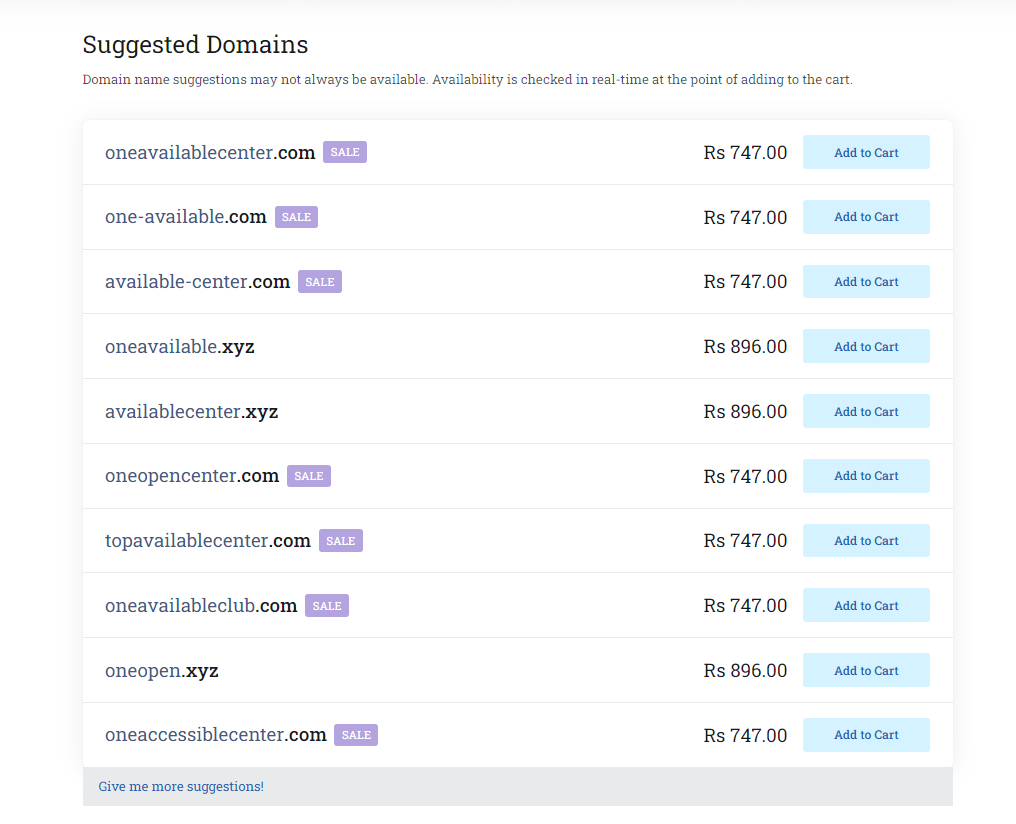
Include ID protection
WHOIS privacy is a concern for many even before purchasing the domain. So, enable it as shown in the image below while placing the order.
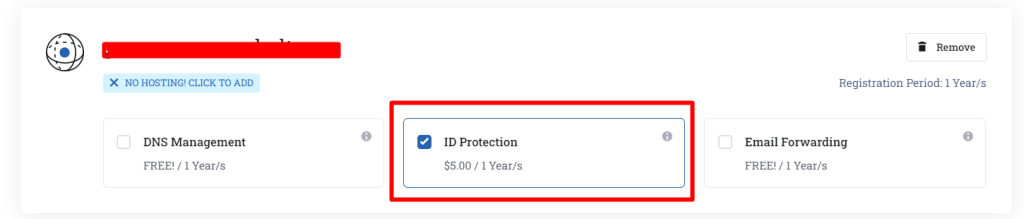
This is how it will look on the WHOIS website after enabling it.

Purchase the domain name
Once you find it available, don’t wait anymore, as time passes someone looking at the same time may register. Follow our steps and purchase it.
For step by step process, check here -> https://www.seekahost.in/how-to-register-a-domain/
Verify the ownership of the registered domain
If you don’t verify the email after registering the domain, the domain will be cancelled or suspended and it can only register again based on availability. So, verify the email which you have received to your registered mail id. Just click the verification link.

After that each domain or package ordered will get automatically verified.
Move the domain Register for a Domain from one registrar to another:
- Confirm there is no registrar lock enabled. You can check on the domain page if there is a lock enabled and you can disable it.
- Don’t make any changes to the registrant’s name, organization, or email address and the domain will automatically move to a 60-day lock period. Some registrars may provide an opt-out of this 60-day lock period as a check box to enable it while trying to change the information. But not all registrars.
- Get the EPP/Auth code from the old registrar and enter the code here to initiate the transfer from the new registrar. In some cases, the transfer may be kept on any status to stop the transfer. In that case, you can contact the old registrar about the reason that happened.
- Then, your domain will be transferred right away based on the time limit of that TLD 7 to 14 days normally for major TLD.
To transfer to SeekaHost free, go to our website transfer page.
If you are a registered user in SeekaHost and have any queries to be clarified or issues to be sorted, you can raise a ticket through the client area dashboard. For immediate interaction or guidelines, contact our support team available in Live Chat at the right bottom corner of the website.
