
How Image Alt Tags Helps In Improving The Ranks On SERP?

By menaga | September 17, 2021
Alt tag of the images in the content remains as the core SEO factor though there are lots of algorithm updates rolled out by Google. As an SEO analyst, you should give more importance to the alt tags of the images in order to make the webpage search engine friendly and to rank on top of the SERP very easily. Let’s see how Image Alt tags helps in SERP rank and Importance in SEO.

Image Alt Text in SEO:
The main core On-Page factors include the Title tag, Meta description, permalinks, etc. In addition to this Alt text of the images also play a major role in ranking your site on top. Image Alt texts add value to your web content in two ways, it helps the search engine like Google to find out what the actual content is all about and the other thing is that it will display the image name on the browser if the media file is not loaded properly, It will help the users to figure out what the content is about.

Avoid Duplicate Alt Texts:
When you are having more than three or four images on the same blog, Avoid giving the same Alt text to all the images. This will mislead your content on the web. It will make Google think that the content is duplicated, that is if you give the same alt texts to more media files. That is in the view of Google, there will be lots of images on the same name and which is in the sense same content is duplicated multiple times on the web page. This will lead to poor performance of your web page on the SERPs. Hence provide each image on your web page with the more unique and target keyword embedded Alt text.
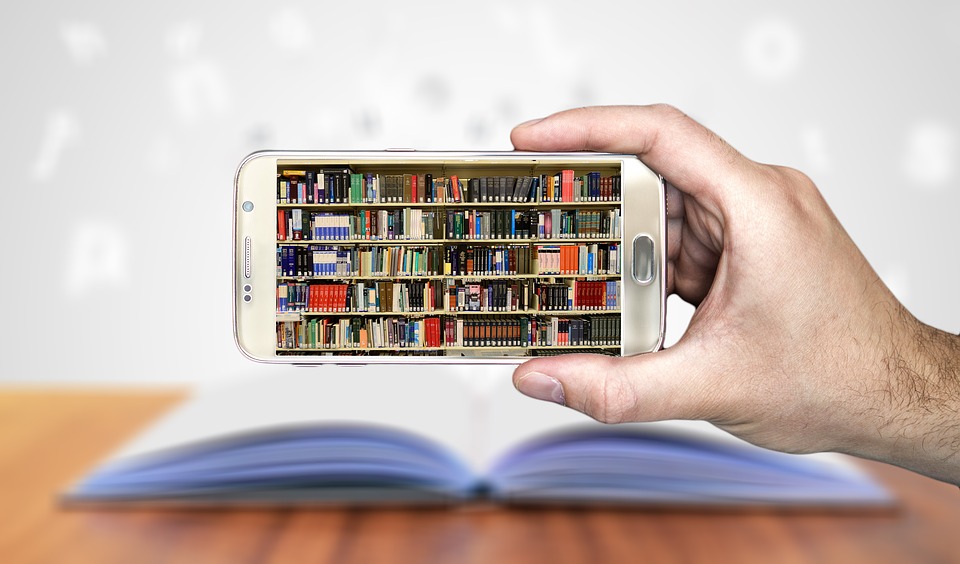
As an SEO Consultant, you should be aware of this factor and should follow this simple step to make your site rank on top of the SERP for the target keyword.
If you are a registered user in SeekaHost and have any queries to be clarified or issues to be sorted, you can raise a ticket through the client area dashboard or email to [email protected]. For immediate interaction or guidelines, contact our support team available in LiveChat at the right bottom corner of the website.
