
How to Check Hosting and Domain Expiry Date Details?

By Aravindhan | June 15, 2023
Checking the hosting and domain name expiry date is very important. You don’t want to keep on looking at it as SeekaHost will send you reminder mails on your expiry.
In this article, we have guided you on how to check your hosting and domain name expiry date in SeekaHost India.
Steps to Check Hosting and Domain Expiry Details
Follow the steps to check your hosting and domain name expiry date.
– Login
First, log in to your SeekaHost India account.
– Check Hosting Expiry Details
Click on ‘Services’ which is present on the Dashboard.

After clicking on the Services option, you will redirect to the My Products & Services window. There you can see the list of Products & Services and it’s Expiry Date of your hosting packages.
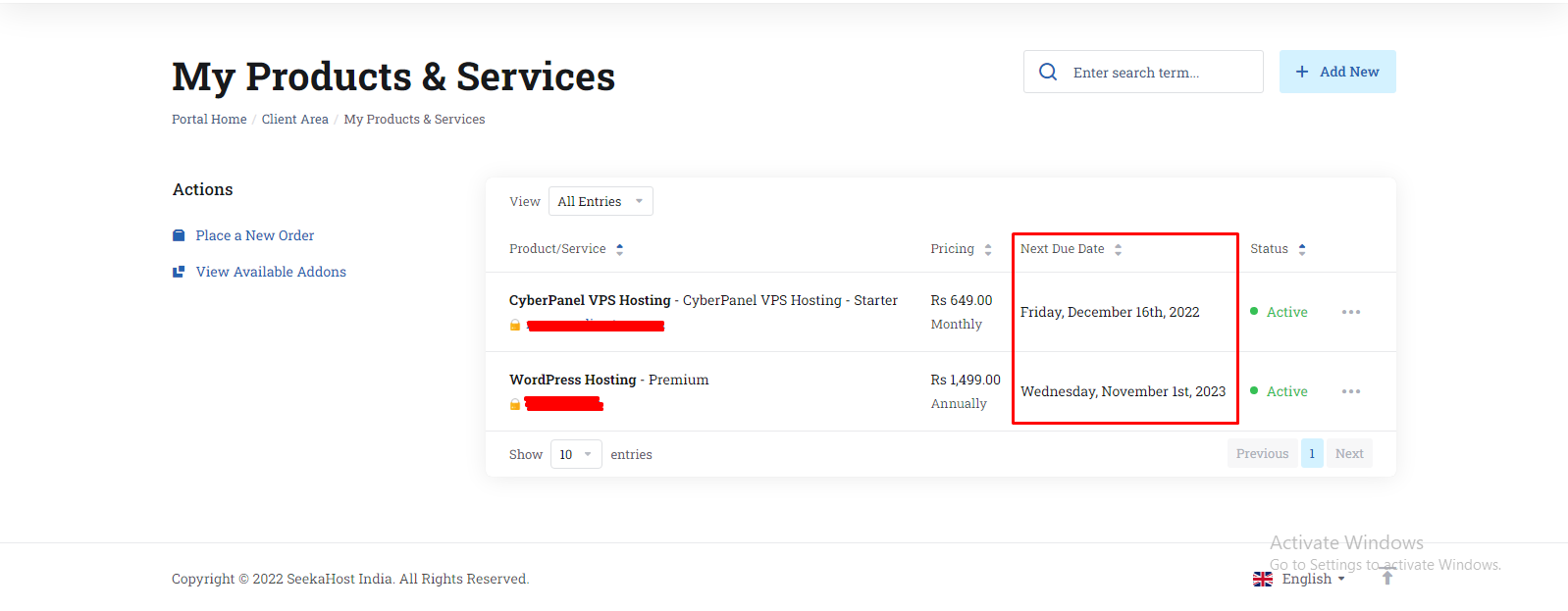
If you would like to check over all details of the package, Click above on that particular package. You will redirect to the Product Details page.
– Check Domain Expiry Details
Check domain expiry date with whois regularly to make sure a domain is renewed and the website stays online. Being the domain owner it’s your responsibility.
Click on ‘Domains’ which is present on the Dashboard.

You will redirect to the My Domains Screen. Here you can see the list of Domains and their Expiry date.
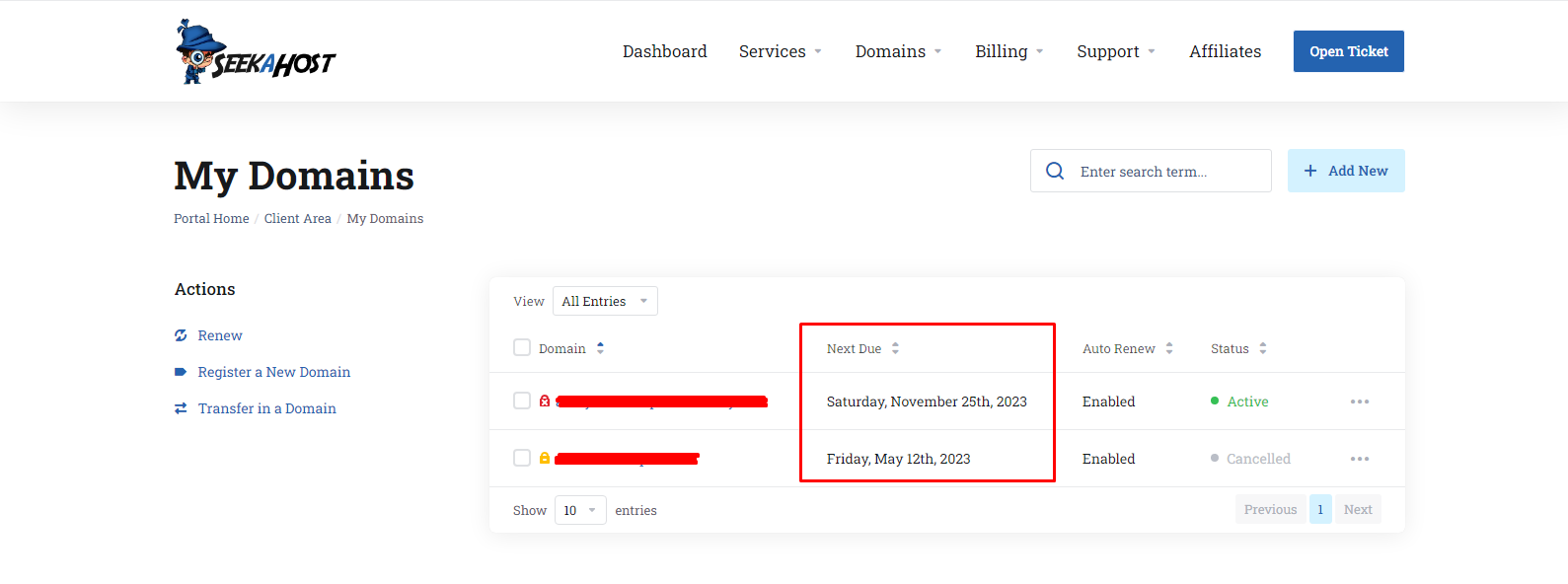
For checking in detail of Domain name, Click above on that particular Domain. You can see the domain’s overall details.
If you find the expiry date is near or you are sure about the renewal, then it’s better to follow the steps to renew the domain or hosting.
Get Exclusive Offer on Domain Names For One Year.
Check the availability and Register a domain using our perfect domain checker and take the first step into the digital world. Check the domain name availability to buy and make your customer remember it forever. Register it now!
Looking for domain transfer?