
How to Renew Domain Name or Hosting Package?

By Kathir | December 9, 2022
To Renew Domain Name or Hosting Package in SeekaHost India is very simple. A transparent client area interface completes your renewal in a few steps.
You should always be aware of the Domain Expiry and Hosting Package expiry dates.
How to Renew Hosting package?
Below are the simple steps to Renew the Hosting package in SeekaHost India,
– Login
First, log in to your SeekaHost India account.
– To Renew Hosting Packages
Click on ‘Services’ which is present on the Dashboard.

After that, you will redirect to the My Products & services page. There you can see the list of Products & Services on your account. Kindly select the product which you want to renew it.
After selecting the package, you will see the Product Details of that particular package.
– Pay Invoice
On the Product Details page, Click on the Pay Invoice option.
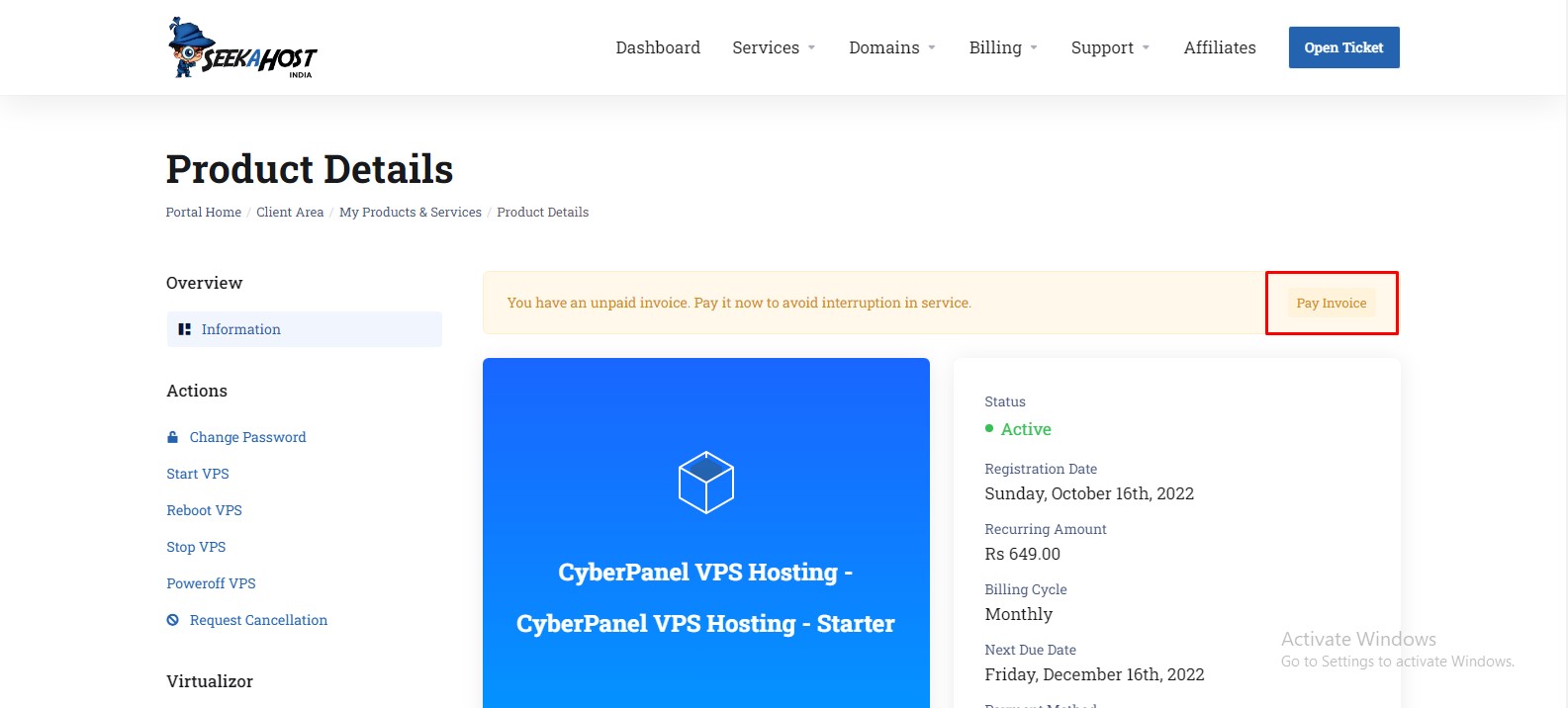
After clicking the pay invoice option you will redirect to the payment page.
On the payment page, select your payment method and pay the invoice. Once you cleared the invoice your Package will renew Successfully.
How To Renew Domain Name?
– Check Your Domain List
Click on ‘Domains’ which is present on the Dashboard.

After that, you will redirect to the My Domains page. Kindly select the domain which you want to renew it.
After selecting the Domain, you will see the Domain Details of that particular Domain.
– Pay Invoice
On the Domain Details page, Click on the Pay Invoice option.

After clicking the pay invoice option you will redirect to the payment page.
On the Payment page, Select your payment method and pay the invoice. Once you cleared the invoice your domain will renew Successfully.
Note:
The invoices will generate 15 days before of your Domain/Package Due Dates. If you want to renew your Domain/Package before the Invoice date, you can contact us through our Live Chat or Support Ticket. Our team will generate the Invoice for you.
Related Articles:
How to Check the Web Hosting and Domain Name Expiry Details?
