
Tips to Choose Safe WordPress Plugins for Your Website

By Gowdham | December 3, 2021
WordPress is a free and open-source Content Management System. It is one of the Best and User-Friendly Content Management Systems. There are various features like changing or customizing the themes and also the theme that you choose may be the premium theme or a free theme. Also, there are various options to integrate third-party software.
Nowadays people expect a User-friendly or customer-friendly control panel, so the coders started to code the pages and integrate them with WordPress. Here the WordPress Plugins make things so easy. Even if you want to integrate some third-party application with the website then they will be offering a plugin that will do the things themselves after the installation process.
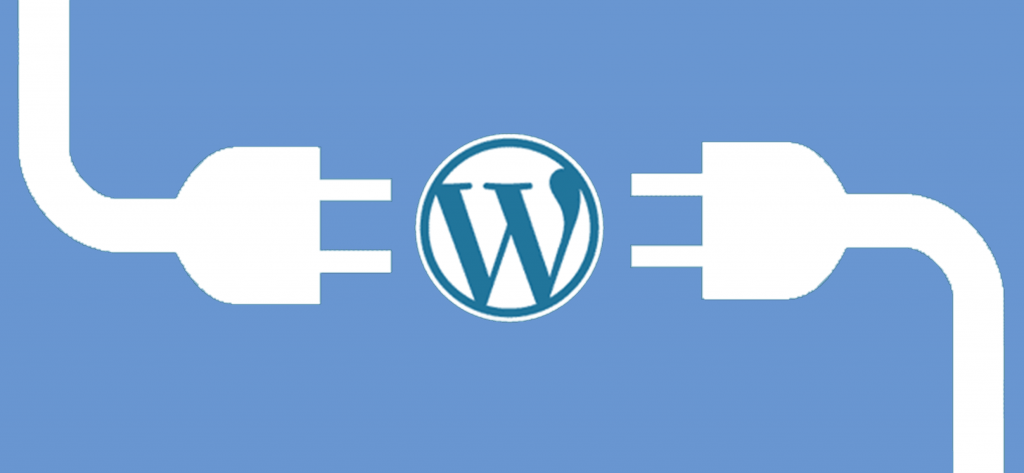
For Example: If you are integrating Google Analytics with your Website, then there is a Google Analytics Plugin. If you installed the Plugin then you just need to paste the Universal Analytics Code in the plugin which will automatically place the codes in the header of the website. This is how all other plugins to function. If a user feels difficult to integrate the code in the header section of a website, then he will do with the help of the plugins.
How to Find the Safe WordPress Plugins
Nowadays it is hard to find safe and secured WordPress plugins to install on our website. Installing some trust-less plugins may harm our site. Because unsafe plugins or plugins with various flaws will be the easy way for intruders. So to avoid those things we must choose the proper and secured WordPress Plugins. Here are the important tips to choose quality WordPress Plugins.

Tips to Choose Safe WordPress Plugins
- Choose the WordPress plugins from the official WordPress Website. Avoid Downloading plugins from the web which may be spam or plugins with many flaws. Also, if you download the plugins from WordPress Websites then they will be compatible and user-friendly.
- If you search for some plugins, for example, Cache Plugin then you must compare various things like Last Updates, Minimum WordPress Version, Tested with and the most important thing is languages. These things will talk more about the plugins and their features.
- The Plugin must be frequently updated to ensure that the flaws are fixed and is monitored properly. Also the Required and Tested version of the WordPress Version must be compatible with your current version of the website.
- FAQ Section will be filled with some common questions and answers, which will clear a few doubts. Also, some additional features will be explained in this section.
- Customer Reviews says more about the plugins and their usefulness. If the reviews were good and the number of installs was high then the plugin is trusted and it can be installed on our WordPress website.
Ensure all the above points were satisfied to make sure you are installing the secured WordPress Plugins.
If you are a registered user in SeekaHost and have any queries to be clarified or issues to be sorted, you can raise a ticket through the client area dashboard or email to [email protected]. For immediate interaction or guidelines, contact our support team available in LiveChat at the right bottom corner of the website.
