
How To Rank Webpages On Featured Snippets Of Google Search?

By Aslam | December 20, 2021
Content is the main thing to consider when it comes to Search Engine Optimization (SEO), Google has introduced the featured snippets in the search results to improve the user experience. When people search for any terms like Questions or definitions, then Google will display the answer in the featured snippets. The main advantage of the featured snippet is that users don’t need to click any link and visit the web page to find the answer. Instead, they can get the content what they need from the Search Engine Results Page itself.

How to rank the webpage in the featured snippets?
Featured snippets are literally called as a zeroth search result. Featured snippets are also called as the answer boxes for the user’s queries. Voice search and the featured snippets are closely linked.
By updating the blog pages regularly and providing contents to the trending searches will help you rank your domain on featured snippets.
To get the content ranked in the featured snippet, provide contents for “How to” questions, “W” based questions, provide content by comparing two products, provide procedural step by step contents, etc. This type of content will help you to rank the web pages in the featured snippets. Try to provide contents for the user in the bullet points or step by step, this will help you to rank the website in the featured snippet.
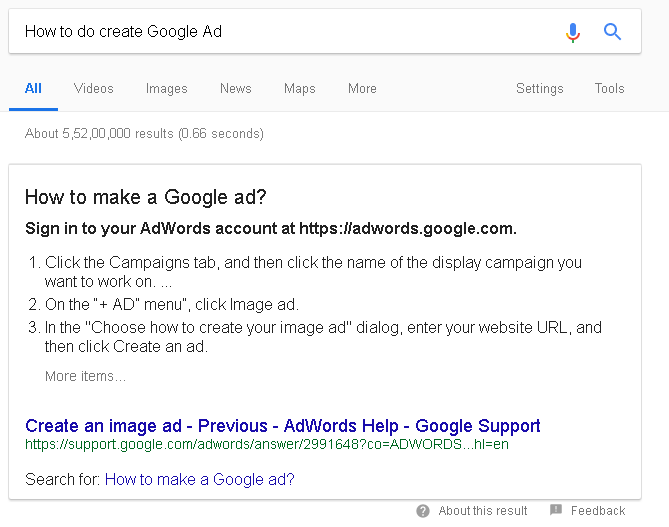
Advantages of Featured snippets:
Though the answer is found in the featured snippet which the user is searching for, users are tempted to click on the featured snippet to explore more about the particular topic. Featured snippets will help you drive more traffic to the website.
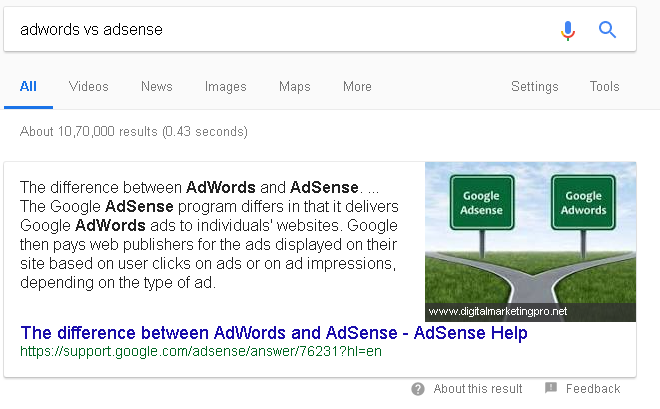
As a business people, you should plan to drive more traffic to the business website from search engines like Google to get more leads at the end of the day. Create blog pages on the web and update the blogs regularly with unique content to drive more traffic to the website organically from search engines.
If you are a registered user in SeekaHost and have any queries to be clarified or issues to be sorted, you can raise a ticket through the client area dashboard or email to [email protected]. For immediate interaction or guidelines, contact our support team available in LiveChat at the right bottom corner of the website.
