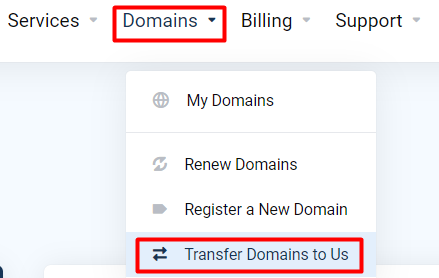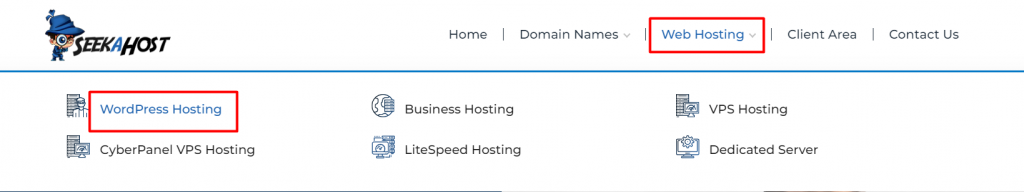How to Get Free Hosting and Domain Name At Cheapest Price?

By Arshath | June 28, 2024
Do you know you can get Free hosting and domain at the cheapest price in SeekaHost? Yes. Read right. We are providing it for you to make the next new year 2023 more joyful with SeekaHost India.
This article is specifically for future SeekaHost Family to take their first step in business growth by hosting the website with us at no cost paid or getting free hosting for a Lifetime.
Let us start with buying a domain at a cheap price.
Register cheap domain:
You can get domains anywhere at any time. But getting that specific domain at the cheapest price in the market is quite difficult to buy. But at SeekaHost, you will get domain registration at the cheapest price in the market that’s for sure.
Let’s see how to get that as follow.
Step 1: Purchase a domain name
Create an account with Seekahost India by buying a domain and go for hosting in India -> https://portal.seekahost.in/index.php/login.
Make a clear picture of what you will build the website for and what your target audiences are and purchase the domain name accordingly.
Register domain -> https://www.seekahost.in/register-domain/.
The process to register domains -> https://www.seekahost.in/how-to-register-a-domain/.
You can also transfer domains with the instant process of buying domains at a cheap price.
Step 2: To transfer domains, Login to the client area.
Once enter the page, you need to enter three details here.
Domain name -> Domain you want to transfer from a previous domain registrar.
Authentication code -> Code that you have received from the previous domain registrar after initiating the transfer.
Captcha code -> Enter the correct code as shown in the image.
You can also get the domain registered while purchasing the hosting package which you get to know in the latter part of this article.
NOTE: In order to successfully initiate the domain transfer, you need to verify the mail which you have received once you have initiated the transfer.
Hope you have successfully registered or transferred the domain at SeekaHost.
Now let’s get to the main subject of this article “get free hosting and domain at cheapest price”.
Get free hosting and domain at Cheapest Price:
Process 1: Purchase a hosting package through website
Once purchased the domains, you need hosting to store files and develop your website. Before purchasing a package, know your requirements for the domains and choose accordingly.
Go to Seekahost India and click “ Web Hosting” and choose any WordPress Hosting package plan. After that, you can choose the WordPress free plan among the other plans.
Process 2: Purchase through client area
Step 1: Log in to the client area and click the “Services” tab -> WordPress hosting on top of the menu.
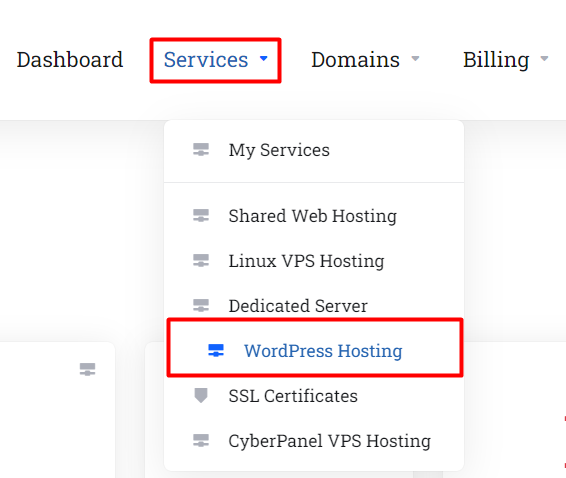
Step 2: Now choose the plan “WordPress Hosting – Free” without any price mentioned.

Now follow the below process on both purchases through the website and client area,
- Click “Get started/Order Now” on which plan you choose from the package.
- You will have three options to choose from,
-
- Register a new domain
- Transfer your domain from another registrar
- I will use my existing domain and update my nameservers
-
If you want to register multiple domains, once you enter the first domain, click “Continue”. It will act as the main domain. Now again come back and do the same process for all the domains.
- Choose the billing cycle. Click “Continue”.
-
- Update the existing contact details or new contact detail where you want to receive the details.
- Choose the payment method you like to pay.
- Click “Checkout”.
- If you have purchased a domain alongside, you can enable DNS Management (Free), ID protection and Email forwarding (Free) for the domain.
-

- Once completed, again click “Checkout” and make the payment.
- For WordPress Package, you will receive the domain’s nameserver details along with the WordPress installation details to the registered mail ID in Seekahost India.
Hope you get everything to get started at Seekahost India!