
How to Find is this Domain Available Now?

By menaga | June 28, 2024
This article explains how to find is this domain available by searching through the SeekaHost Domain Name Search Tool. To register a domain. you must confirm the availability of the domain name and the desired TLD (Top-Level-Domain) for it.
And also buying both the domain and hosting plan are pretty easy and simple at SeekaHost where both will be managed by our team expert from hosting and updating the nameservers.
You have a question while registering the domain name “is this domain available”. Let’s clear here.
How to find, is this domain available?
- Navigate to seekahost.in/register-domain/
- Enter the desired or chosen domain name in the search box.
- Once entered, look at the search result and if it shows congrats then, you can go for the purchase.
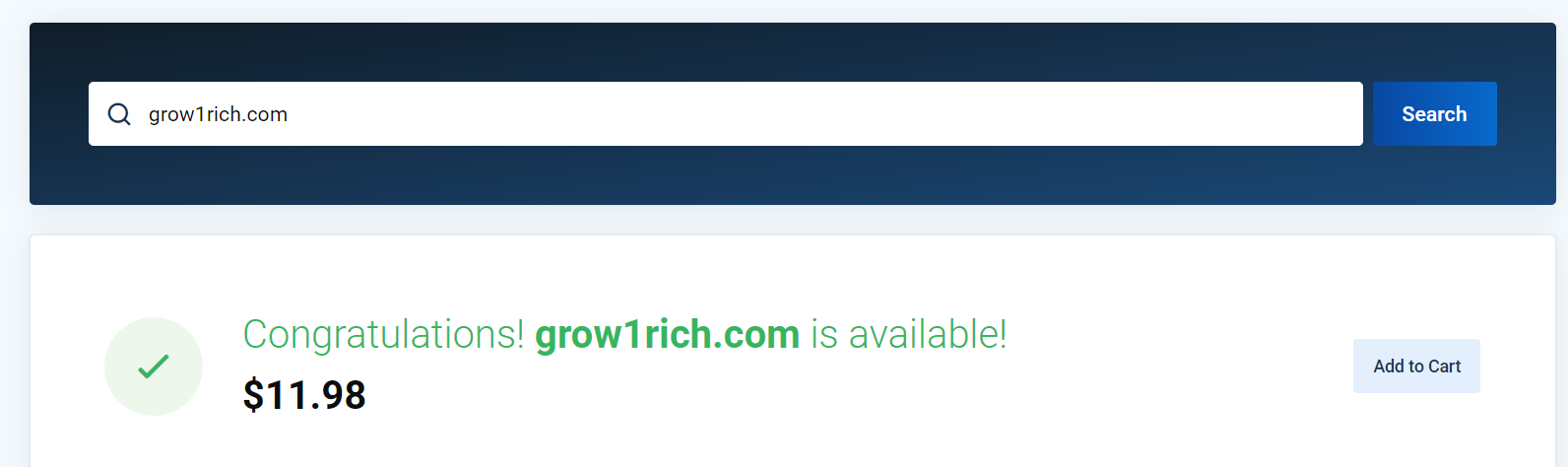
Transfer Domain:
If you are transferring the domain from another registrar, then the process is pretty much simple and easy at SeekaHost at super fast.
You can also have the option to register the domain along with the package purchase and our team will activate both at the same time.
You can also check the availability of the domain through this but the domain should not be locked.
WHOIS Lookup for domain:
If the domain you are looking up on the register page shows unavailable, you can confirm that on WHOIS Lookup where if registered by someone else then the registrant details will be shown there or it won’t show any details which means it is available to register.
Other Ways to register a domain:
You can also register other languages (non-ASCII) domain names with the respective country TLD at SeekaHost.
Each domain TLD support different non-ASCII character but has only a certain list of character sets on each domain TLD. If that doesn’t support that character, then you have to look for other TLDs to register it.
Clarity on Search:
When you search for a domain, our domain name availability checker will automatically search for all the possible ends to give you suggestions down under. Even if you miss getting the domain name in .com TLD for example, you can still get the same domain name on another TLD with our possible suggestions.
- Search with an ending like domain.com for your domain name.
- Enter the domain name and our tool will guide you to other possibilities or variations.
How Result Show:
The below details chart will help you know the status of the domain with the icon that shows on the domain result page.
| Icon | Availability | Description |
 |
Yes |
This domain is available for you to purchase. |
 |
No |
Either you or someone else already owns this domain. Or the domain is not available for purchase. You can check availability on WHOIS Lookup. |
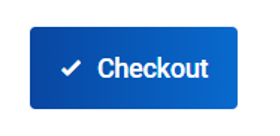 |
Yes |
You’ve added this domain to your cart. Buy the domain to complete the process. |
