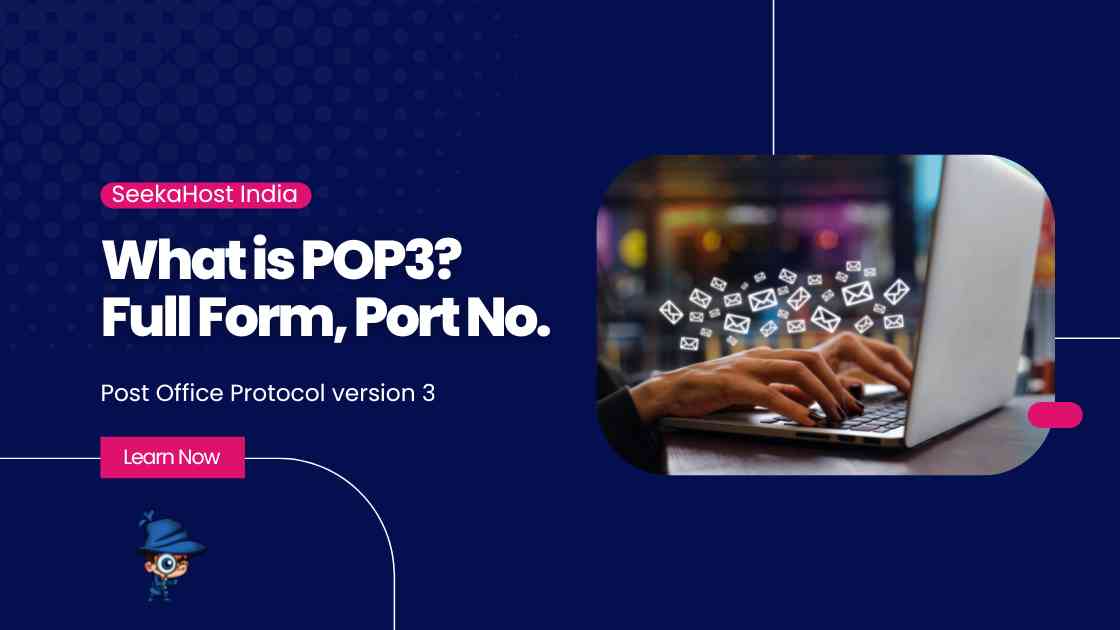
What is Pop3? – Pop3 Full Form, Port Number, and Uses

By Arshath | July 11, 2024
Emails have become an integral part of our daily lives, making it imperative that we have a reliable method of accessing them. This is where the Post Office Protocol version 3 (POP3) comes into play, serving as a popular and elegant solution for retrieving emails.
POP3 – An Elegant Solution for Email Retrieval:
POP3 is a simple, yet sophisticated protocol that enables users to download their emails from a mail server to their local devices. It works by establishing a secure connection between the mail server and the email client, allowing users to download their emails and manage them offline.
One of the most compelling benefits of POP3 is its versatility. This protocol can be used on a wide range of devices, from desktops and laptops to smartphones and tablets. This allows users to access their emails from virtually anywhere, at any time.
Versatility:
In addition to its versatility, POP3 is also known for its efficiency. This protocol is designed to minimize the amount of data transferred during the email retrieval process, making it a fast and efficient way to download emails. The protocol also supports multiple email accounts, enabling users to manage all their emails in one place.
Another standout feature of POP3 is its security. The protocol is designed to ensure the privacy and confidentiality of emails, making it an ideal choice for users who value their privacy. Additionally, POP3 supports encryption, adding an extra layer of security to the email retrieval process.
In today’s digital world, email has become an indispensable tool for communication and information sharing. As such, having a reliable method of accessing and managing emails is crucial. That’s where the Post Office Protocol version 3 (POP3) comes in – a game-changer in the world of email retrieval.
What is Pop3?
Simply put, POP3 is a protocol that allows users to download their emails from a mail server to their local devices. It works by establishing a secure connection between the mail server and the email client, enabling users to access their emails even when offline.
| POP3 | |
| Full Form | Post Office Protocol |
| Port numbers | 110, 995 |
| Default Port Number | 110 |
| Secured Port Number | 995 |
Revolutionizing Email Retrieval with POP3’s Mail Server:
POP3 has elevated the game in the world of email retrieval, transforming into a sophisticated wonder that can be configured by administrators to temporarily store emails on the server. This means you can revisit and download your emails as many times as you like within a specified period. However, this functionality may not be suitable for everyone.
Despite the availability of other email retrieval protocols, such as IMAP, POP3 remains a top choice for most mail servers because of its uncomplicated nature and unparalleled success rate. Sure, newer versions of POP offer added perks, but at its core, POP3 shines for its reliability and error-free performance. Embrace the simplicity and efficiency of POP3’s mail server magic today.

What is the POP3 port number?
The Pop3 Port Number is 110 (default, non-encrypted), while Pop3 over SSL/TLS is assigned to port number 995. (Secure Transport — SSL function enabled).
Uses of POP3:
POP3 is a versatile solution that caters to a wide range of email retrieval needs.
- Personal Email Management:
POP3 is the perfect solution for individuals who want to manage their personal emails from multiple accounts in one place. - Small Businesses:
POP3 is an ideal choice for small businesses that need to keep their emails organized and accessible. - Mobile Email Access:
With POP3, users can access their emails from anywhere, at any time. This makes it an ideal solution for individuals who are always on the move. - Security and Privacy:
POP3 supports encryption, making it a secure and private solution for email retrieval.
Conclusion:
In conclusion, POP3 is the ultimate email retrieval solution for individuals, small businesses, and mobile users. Its versatility, efficiency, and security make it an indispensable tool for managing emails in today’s digital world. So don’t wait any longer, unlock the power of POP3 today and take control of your email like never before!
RELATED ARTICLES:
