
Different Ways To Build Trust With Website Visitors

By swetha | October 7, 2021
The websites have become the biggest source of business and now, it has been taken into consideration as a trust factor by the consumers. Users don’t engage with websites for which they don’t have enough trust. Trust is something that comes with the quality of information you provide along with the way you present on your website. Here we show you the different ways to build trust with website visitors and convert them into regular users.
-
Author Interaction:
To believe content, users have to believe the authors who’re behind this work. To make visitors easily connect to the website, you must provide clear about us and contact us information on your website. Ensure that you provide NAP on every page of your website, where giving it in the footer will make better sense.
-
Visitors Privacy:
Be sure that you make the visitors feel secure once they enter the website. Be clean and clear on your privacy policy. Explain where their information is used and add that information is not shared with any third parties. Users will care about their information most, so use it wisely or you may lose the trust.
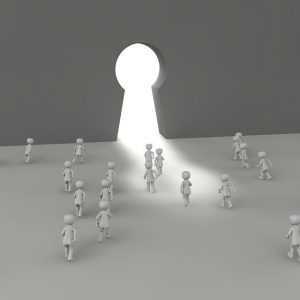
-
Content:
What can give more trust than your informative content? Concentrate more on your content and give precise information to the users. Once users found you’re providing fake stat or data, then the trust can’t be gained back. Add some nice images, relevant quotes from experts, and most importantly Call-To-Actions at the right place.
-
Testimonials:
Ask your clients to give some feedback about your works and post on the website. Either it can be text feedback or video feedback, where the latter will be even great than the former. It’s the most important segment where you can build formidable trust on your website.

-
Reduce Loading Time:
Adding video testimonials and quality images is good, but that shouldn’t affect the speed of your website. Firstly choose the best hosting service like SeekaHost (www.seekahost.com), if you think the website needs to be even more optimized, then try implementing cache plugins or CDN at the extension.
If you are a registered user in SeekaHost and have any queries to be clarified or issues to be sorted, you can raise a ticket through the client area dashboard or email to [email protected]. For immediate interaction or guidelines, contact our support team available in LiveChat at the right bottom corner of the website.
