
How To Install Or Delete a WordPress Plugin?

By Gowdham | February 9, 2021
WordPress Plugin is an add-on that helps to improve the performance or gives an additional functionality to your website. Nearly 10,000 free plugins are available which you can install and use for your websites. Let us discuss how to install or delete the WordPress Plugin to your Website.
How To Install WordPress Plugin:
- Login to your WordPress account.

- Enter the “Username” and “Password” And click “Login”.
- Your WordPress DashBoard Page will open.

- Click on “Plugins” and then click on the “Add New” button to install new plugins.

- Search for the plugin in the “Search Bar” and click on the “Install Now” button to install the plugin.
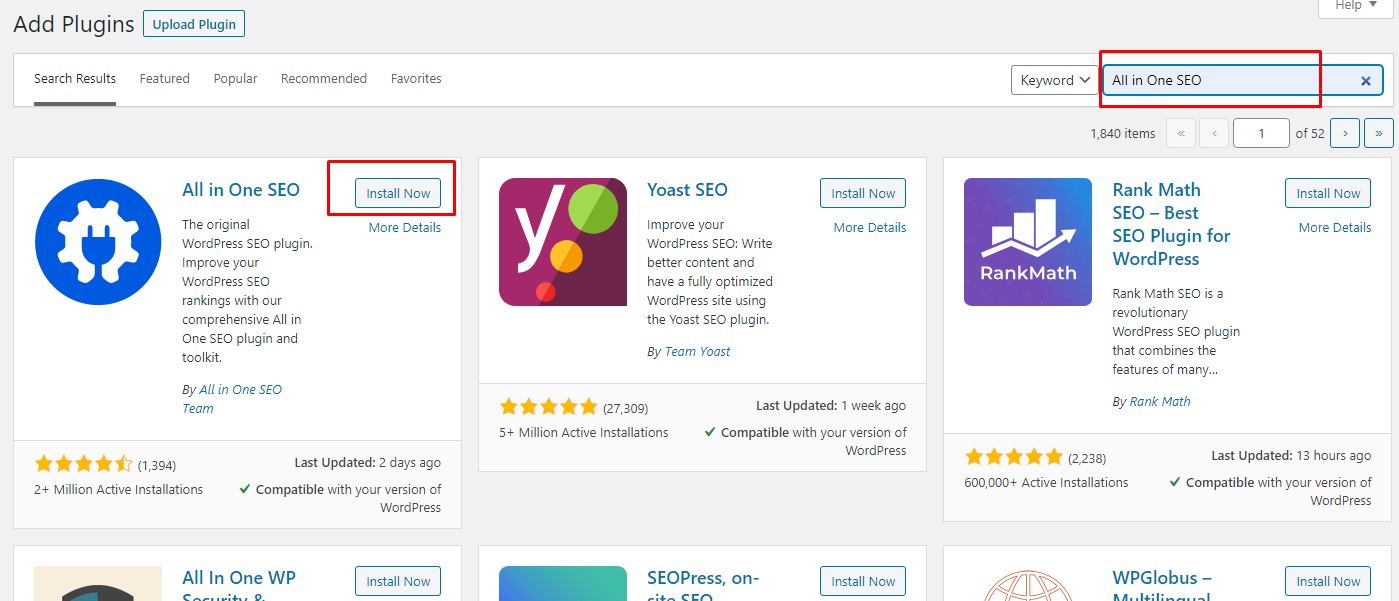
- Once the installing process completed, click on the “Activate” button to activate it.
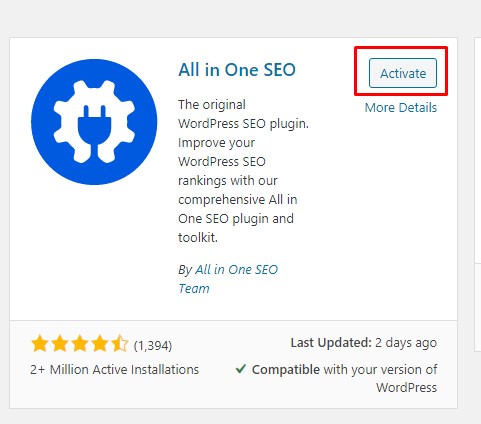
- You can directly install the plugin by following the above-mentioned steps or you can upload the theme manually. Most of them use this method when they have the paid version.
- Click on “Upload Plugin”, choose the file you want to upload. After uploading the plugin click on the “Install” button.
- Once the installation process completed activate the plugin.
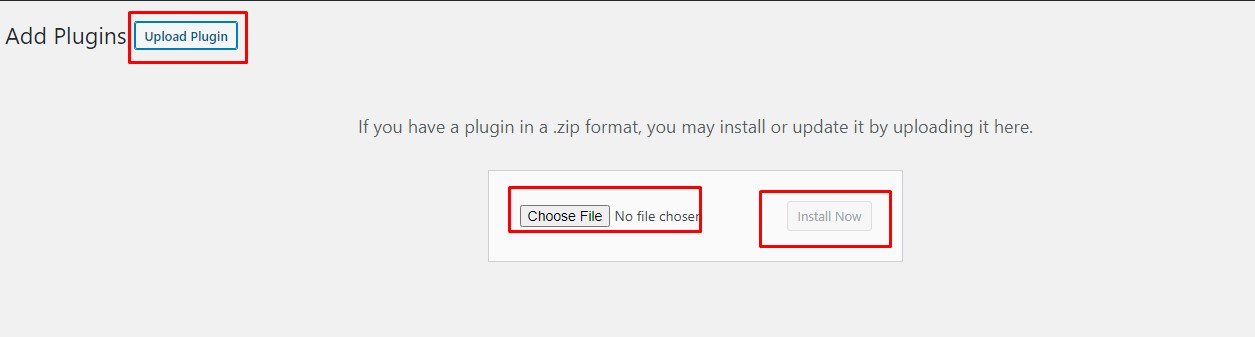
How to Delete Plugin:
- Login to your WordPress account. Click on “Plugin” in the dashboard.
- The plugin page will be displayed. On that page, you will see all the plugins you have installed to your account.
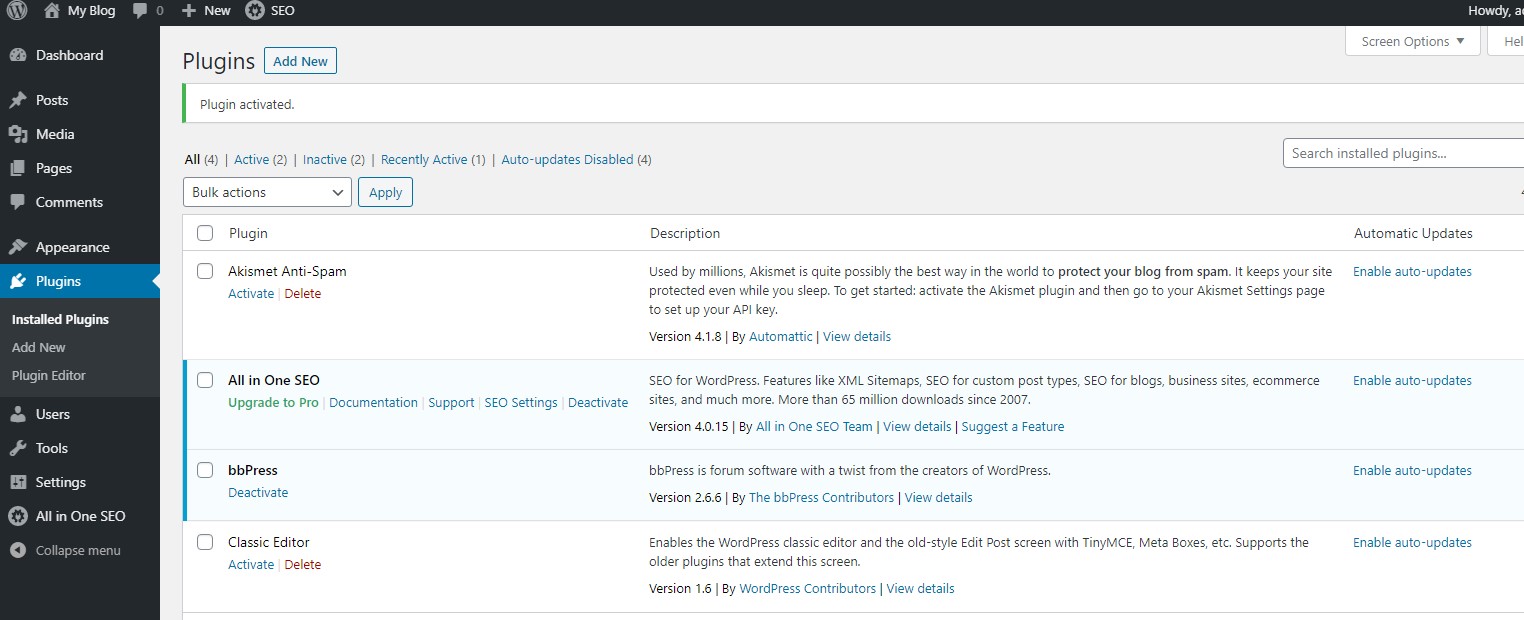
- Click on the “Delete” option on the plugin which one you want to remove from your site.
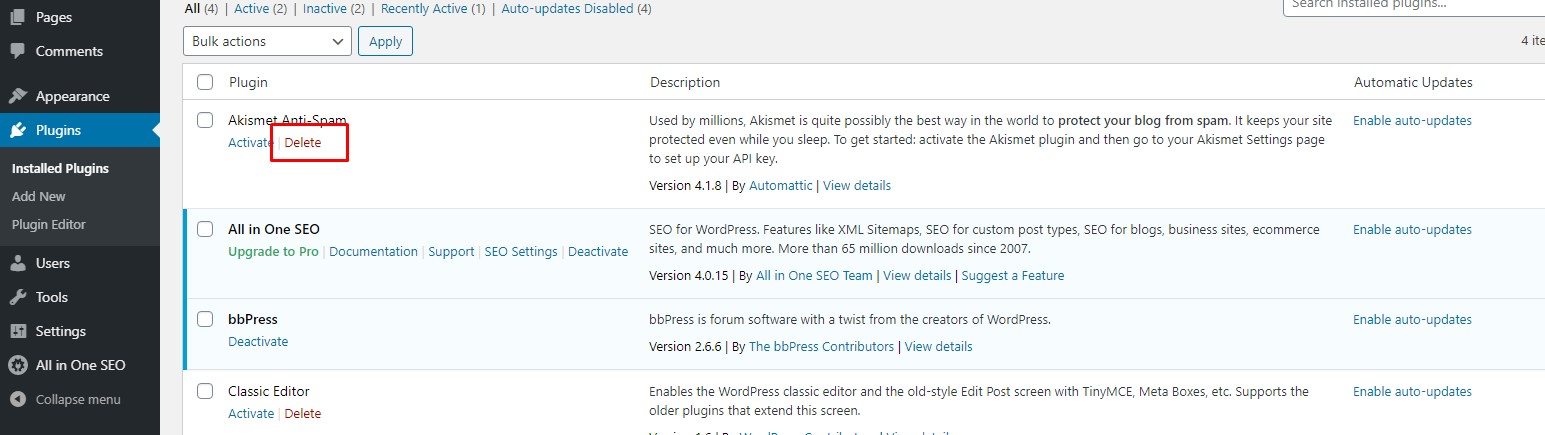
Note:
If you want to remove the activat plugin, you have to “Deactivate” and then, delete the plugin.
