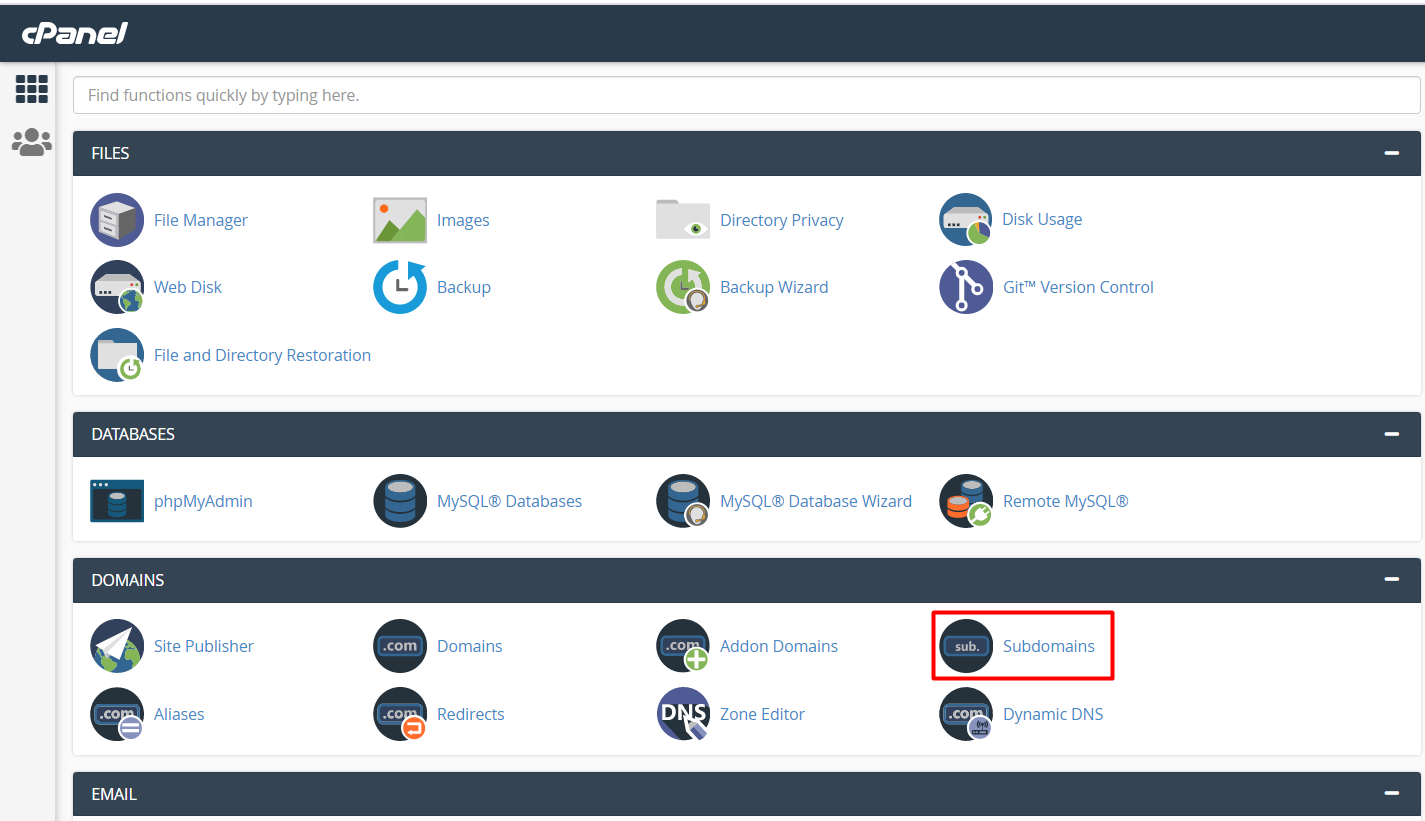How to Create a Wildcard Subdomain?

By swetha | January 20, 2021
Wild card subdomain allows you to redirect or point all your existing or non-existing domains to a specific area in your website.
For example, your domain name is xyz.com and the subdomain is test.xyz.com. If you want to redirect the subdomain to the main domain, then you have to enable the wildcard subdomain. Once enabled, the subdomain will be pointed to the main domain xyz.com.
Enabling a wildcard subdomain is a very simple process. Let see how to create the wildcard subdomain.
Step 1 :
Login to your domain cPanel account.
Step 2 :
Search Subdomains or go to Domains section and click Subdomains in the menu.
Step 3 :
Inside Subdomains section gives * in the subdomain filed.
Document Root filed will automatically fill the default path or if you want to point to another directory, then mention the path of the folder or directory that you want to point the subdomain.
 Click the “Create” button after mentioning it.
Click the “Create” button after mentioning it.
Step 4 :
Navigate to the Zone editor menu in the Domain section.

Step 5 :
In Zone editor section add a new A record for the *.yourdomain.com and give the same IP which is pointing to the main domain.

Finally, you have created the wildcard subdomain successfully.