Contact Us
Your answer to unknown questions can be cleared in no time by our call, chat, ticket, and email support Experts who are available for you 24*7.
- Trusted and highly rated customer support.
- Find domain and hosting, reach our friendly assistance for any clarity.
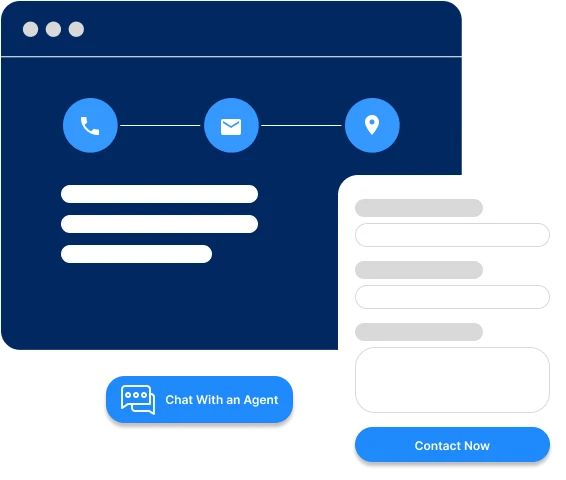
Feel and Experience Difference with Support and Hosting
Whether you have hosting or a domain or do not have any service, we answer all your questions and do our best to ensure we answer to your query positively.
Multiple Communication Portals for Support
Our customer support is available in multiple communication portals like live chat, ticket, email, and WhatsApp chat. Multiple options are available so you can reach us in one way or the other.
Operational Office
SeekaHost India Web Services Private Limited, 9/42 Gandhi Bazaar Street, Vagarayampalayam, Coimbatore – 641 659.
Indian Operations
Monday to Saturday: All Time
Sunday: 6.00AM – 6.00PM
Contact
For Sales/Support Queries
Contact: +91 63690 50221
Email: support@seekahost.in
Hear what our valued customers have to say
Join the satisfied users – SeekaHost India reviews tell the full story.
 Reviews
Reviews

AI-Generated Summary
- ✓ Exceptional customer support with quick response times.
- ✓ Affordable pricing for domains and hosting services.
Digital Skill
Ved The Linuxian
ved prakash
GAURAV VAGHELA
Kaushall Sonii
phani kumar
Binay Kumar Shaw
classroom6x Official
Contact Us - FAQ guidance
As a SeekaHost India user, reach us any time and day with our customer support experts if you have any question or technical support about your account or websites or billing. Save your time by reaching us in all support system like live chat, ticket and email.
1. Load the website seekahost.in -> click "login" button on top right -> click "Forgot password" option and enter the email address registered or created account with us.
2. You will receive the reset link in mail from SeekaHost India.
3. To login to your account, you can login to client area portal using the email address and password set.
Our blog page is filled with useful and helpful knowledge based articles. Your solution to your question/concern can be found in our blog pages with a search. All the article are prepared based on question asked by another customer which might be relatable to all users and guide you as a assistance you need.
If you couldn't find what you are looking for, inform us via live chat.
You can submit a ticket by choosing the billing department and sharing the details such as invoice number, transaction id, invoice amount, payment method and product/service name. You can also contact via live chat if you need any clarification related to billing for particular product/services.
Our support team vis live chat and ticket are always available to address any concern. If you are not satisfied with their response or resolution, please send a email to Customer Resolution Management. Our team will thoroughly investigate the issue and report you in same mail by updating the information to address the issue reported.
1. Billing Department - Account Management Issues, Billing and Payments
2. Support Department - Website Related Issues, Domain and Hosting Support or any other concern you have.
To help us resolve your issue quickly and ensure a smooth experience, please have the following information ready when submitting a ticket, whether your concern is about billing, your website, or your account:
1. Account Verification (for live chat only):
• Your full name
• Registered email address
• Contact number
2. Issue Details:
-> For Website Issues:
• The specific website or domain affected
• A clear description of the problem
• Any error messages or screenshots
• Steps you took before encountering the issue
• If you’ve faced similar problems before (on this or other sites)
-> For Billing Issues:
• Invoice ID or transaction ID (if available)
• Description of the billing concern (e.g., incorrect charge, payment not reflected, facing payment process, etc.)
• Date and payment method
-> For Account-Related Issues:
• Details of the account issue (e.g., login problems, password reset, account update requests)
• Any relevant reference numbers or previous ticket IDs
You can email to our abuse team by mentioning the following details
1. Domain Name
2. Enter the detailed complaint. Complaint should include details of abuse along with the evidence to support it.
3. Enter you name and email address on which you wish to receive our reply.
Process to address the complaint:
1. The SeekaHost India Abuse team will review the complaint to identify the type of abuse involved.
2. If a domain is found to be compromised or hacked, a warning will be issued to the domain registrant. If the registrant does not remove the unauthorized content, the domain name will be suspended.
3. For cases of deliberate abuse, such as phishing, malware, or pornography, the domain name will be suspended immediately.


